Star Security Technologies(Shanghai) Co., Ltd.
China Manufacturer with main products: Access Control Reader, USB RFID Reader, Stand Alone RFID Reader, RFID Controller, RFID Animal Tag, Glass Tag/Microchip, RFID Animal Syringe,... |
125KHz&13.56MHz Proximity card password access control Reader
| FOB Price: | 12.00 - 18.00 USD/Piece |
|---|---|
| Shipping: | FOB Shanghai or Shenzhen |
| Payment Terms: | L/C, T/T, Paypal, Western Union |
Related products from verified members
| Export Markets: | North America, South America, Eastern Europe, Southeast Asia, Africa, Oceania, Mid East, Eastern Asia, Western Europe |
|---|---|
| Place of Origin: | Shanghai in China |
Specifications
125KHz&13.56MHz Proximity card password access control Reader
Single Door Access Control, Support EM-ID/Mifare or Password Mode
Build-in access controller and Digital keyboard Manage
Operating Mode: Proximity Card Or password OR Card + Password
Specification
Supply Voltage: DC12V
Working Current: less than 1000 mA
Static current: less than 80 mA
User capacity: 200/800 Card and 200 passwords
Proximity distance: more than 5CM
Support Card type: EM-ID (125 KHz) or Mifare Card
Operation Temperature: -10 C-70 C
Operation Humidity: 10%-90%
Program Method
1. Proximity Card AND password Opening Door Mode.
*Press Key # four times, the Buzzer make long sound BI, POWER (Red), OK (Green), Mode (Yellow) is on at the same time.
*Input 5 digits PIN (Default Password is 12345), OK (Green) is off. The machine enters Making Program Status.
*Press key 2, MODE light (Yellow) is on, POWER (Red) and OK (Green) light are off.
*Input 4 character password to open a door (Such as: 0008), the POWER (Red) and OK light (Green) flash.
*Read the user card that needs log in, a sound BI will be heard, POWER light (Red) is off, OK (Green) and MODE light (Orange) are on, the user card is registered successfully.
*Input 4 digits PIN for opening the door, OK (Green) is off, POWER (Red) is on, which showing PIN is registered.
*Press key 7, MODE (Yellow) and POWER light (Red) are bright, OK light (Green) is off.
*Press key 1, a short sound BI will be heard, MODE light is bright, which shows setting is successful.
*Press Key 6 to Exit programming status.
Opening Door Note: First punching the card, and then input the password in 30 seconds.
2. Proximity Card OR password Opening Door Mode.
*Press Key # four times, the Buzzer makes long sound BI, POWER: (Red), OK (Green), Mode (Yellow) is on at the same time.
*Input 5 digits PIN (Default Password is 12345), OK (Green) is off. The machine enters Making Program Status.
*Press key 2, MODE light (Yellow) is on, POWER (Red) and OK (Green) light are off.
*Input 4 character password to open a door (Such as: 0008), the POWER (Red) and OK light (Green) flash.
*Read the user card that needs log in, a sound BI will be heard, POWER light (Red) is off, OK(Green) and MODE light (Orange) are on, the user card is registered successfully.
*Input 4 digits PIN for opening the door, OK (Green) is off, POWER (Red) is on, which showing PIN is registered.
*Press key 7, MODE (Yellow) and POWER light (Red) are bright, OK light (Green) is off.
*Press any key except key 1, the Buzzer make a short sound BI.MODE light (Yellow) is bright; the setting for access control is card or password for opening a door.
*Press Key 6 to Exit programming status.
Other Setting:
*Change Program Operating Password
*Press key 1, The MODE (Yellow) light is on, POWER (Red), OK (Green) light is off.
*Input PIN as your will (Example, 23456), the Buzzer make a short sound of BI, OK (Green) is on, POWER (Red), MODE (yellow) is on, PIN has changed successfully. Note: The PIN should be kept; you will need it to enter the Making Program Mode next time. If PIN forgotten, please execute Machine Initial Step.
Delete the single user card and password
*Press key 3, MODE light (yellow) is bright, POWER (Red) and OK (green) light are off.
*Input 4 character user series No that needs to be deleted. (Series No on card, such as: 0008), a sound BI will be heard. This means the deletion is successful.
*Delete all registered cards and passwords in the machine
*Press key 4, BI will be heard twice. All the registered cards and passwords are deleted.
Open Door Time Setting
*Press key 5, MODE light (Yellow) is bright, POWER (Red) and OK (Green) are off.
*Input 2 character as the door open time (Such as: 05, means that the door open time is 5 second), sound BI will be heard twice, this means the door open time setup is successful.
Note: The default open time is 3 second
Service Guarantee
-

Free Service Charge
ECVV doesn't charge any service fee to Buyers for buying this product.
-

ECVV Supply
ECVV is responsible for supply, and provides product quality inspection, fund supervision and supply chain services.
-

Product Quality Commitment
ECVV China Sourcing Agent will assess the reputation and supply ability of the factory and conduct field trips to select the high-quality Chinese factories for buyers.
-

Deposit Service Commitments
In order to improve the quality of service, ECVV will charge for a 100CNY deposit for the agent purchasing order, and the deposit will be part of subsequent purchasing costs.
After paying a deposit, if the purchasing order is not completed because of unsatisfied ECVV services, ECVV will refund your deposit.
Proximity card password access control Reader from this supplier
More products from other suppliers
Can't find a suitable Supplier or product? Entrust ECVV to purchase the well-chosen Chinese products with high cost performance.
Learn More>> Start Safebuy Order
 United Arab Emirates
United Arab Emirates

 Saudi Arabia
Saudi Arabia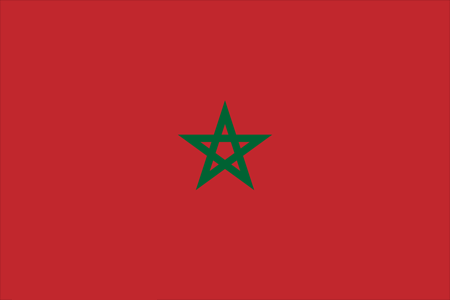 Maroc
Maroc Egypt
Egypt Turkey
Turkey Vietnam
Vietnam United States
United States







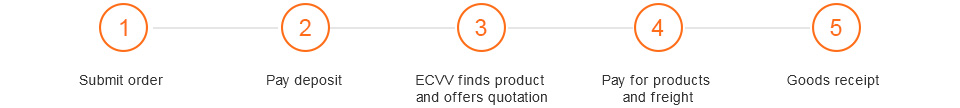














 Contact Us
Contact Us
