Shenzhen Brightlux Lighting Technology Co., Ltd.
China Manufacturer with main products: COB LED Downlight, COB LED Spotlight, LED Bulbs, LED Panel Light, LED Tubes, LED Floodlight, LED Wall Washer, LED High Bay Light |
DC12V WIFI-DMX512 LED converter
| FOB Price: | 1.00 - 100.00 USD/Piece |
|---|---|
| Supply Ability: | 10,000 Piece/Pieces per Month |
| Shipping: | DHL, UPS, FEDEX, EMS, TNT by air or by sea |
| Payment Terms: | L/C, T/T, Western Union |
-
ECVV Safebuy Services
According to the requirements of buyers, ECVV.com will purchase the cost-effective Chinese products for you from the well-chosen suppliers database which was accumulated in the past 10 years.Learn More>>
-
Safebuy Service Guarantee
Provide financial security for multinational purchaser; Determine delivery time and acceptance product according to the purchasing requirements; Arrange Chinese export declarations and international logistics; Provide unified delivery of products from different suppliers.
Related products from verified members
| Export Markets: | North America, South America, Eastern Europe, Southeast Asia, Africa, Oceania, Mid East, Eastern Asia, Western Europe |
|---|---|
| Place of Origin: | Guangdong in China |
| Packaging Details: | Neutral export package |
Quick Details
- Voltage: 12V
- Brand Name: Brightlux
Specifications
WiFi-DMX Converter
Product Summarization
1. Product constitution
|
NO. |
Name |
Instruction |
|
1 |
WF310 Controller |
It is the core of product, is responsible for receiving control signal and sending DMX Signal. |
|
2 |
Disk |
Include mobile software of IOS operating system and Android operating system |
|
3 |
User manual |
Detailed instructions of product using methods |
|
4 |
USB data line |
Using when connected with computer |
|
5 |
DMX data line joint |
Using for connect DMX equipment |
|
6 |
Power adapter |
DC12V/1A |
WF310 is another WIFI controller independently developed by our company, following our WF100, WF400,
when using WF310, you do not need to switch wireless networks, it is more convenient for user go on internet,
you can choose encryption network, also can choose open network. Coordinate with WiFiManager network
management software, WF310 network configuration is more convenient, can autonomous choose wireless
network. Can choose our company autonomous developed mobile phone control software EasyDmx or widely
used the Art - Net protocol software to use, make WF310 more strong on the function.
Trough the use of WIFI technology, it provides more comfortable, safer and convenient intelligent lighting control
than traditional lighting control, optimizes the lighting control methods, bring a new, comfortable lighting environment
to users.
Technical Parameters
1. Software technical parameters
1.1 Control software:
1. Name: Easy Dmx
2. Runtime platform: Android system (iphone, ipad), equipment must have WIFI function
3. Language: English
4. Category: communications
5. Other: Free, no plug-ins
1.2 Configuration software
1. Name: WifiManager
2. Runtime platform: Win 7/Windows Vista/Win2003/WinXP/Win2000
3. Language: English
4. Category: communications
5. Other: Free, no plug-ins
2. Controller technical parameters
1. Working voltage: DC12V
2. Working temperature: -20-60°C
3. Working Power consumption: less than 2W
4. Output: DMX Signal
5. Receiving sensitivity: 802.11b/g DSSS(-5dBm),802.11b CCK (-10dBm),802.11g OFDM(-15dBm)
|
No. |
Mark |
Function description |
|
1 |
Power |
Power indicator light, long-time bright shows power supply normally |
|
2 |
WIFI |
WIFI signal indicator |
|
3 |
Link |
Signal indicator of mobile phone control |
|
4 |
Signal |
Protocol state indicate and button mode switch indicate |
|
5 |
Mic |
Built-in audio joint |
|
6 |
Audio |
External audio joint |
|
7 |
USB |
USB interface |
|
8 |
DC12V |
Input power supply |
Power: indicator bright shows power supply is normal, otherwise the power supply is not normal;
WIFI: when connected with network normally, indicator flashes slowly, when the network is experiencing a problem, indicator flashes fast;
Link: If can not operation, the indicator is off, when control with mobile phone, it flashes;
Signal: Protocol state indicate(long time off-EasyDmx protocol, long time bright-ArtNet protocol)
Button mode switch indicate(under EasyDmx protocol, Led flash means switch success)
Mic: Built-in audio input, when don't connect the external audio, it will works.
Audio: External audio input
USB: Communication with the computer interface, coordinate with WIFIManager software to use, used to configure the controller parameters, including working mode, WIFI network, controller name, controller position, protocol type, read equipment serial number, etc.
Instruction for use
Correct use of controller mainly includes the following steps:
Step1: Recognize and identify the controller interfaces
Understand the function of each interface on the controller, basic usage and connect way. Refer to the controller interface instructions.
Step 2: Configure the controller
Through WiFiManager, you can configure various parameters of the controller, including the name, location,
network, protocol,IP address and so on, facilitate user to recognize and control. Refer to WiFiManager instructions.
Step 3: Install controller
Understand specific connect way of controller and installation requirements. Refer to hardware installation
instructions of controller.
Step 4: Mobile phone control
Brief description control method of mobile phone. Refer to Easy Dmx instructions.
Notice
1. Please don't install controller in a seal off , high magnetic field or high pressure area;
2. In order to reduce the risk of fire disaster and device damage caused by short circuit , please make sure
correct connection;.
3. Please do install controller in a well-ventilated area to insure appropriate temperature .
4. Installation position of controller should be as near as possible to the router so as to ensure controller normal
working ;
5. Check out whether the supply voltage and power is in the range of controller required or not .
6. Before power on , please inspect the line is correct connection, and test it whether there is a short circuit ;
7. Any problem , please do not open the shell of controller .
8. This manual is only applicable to this model of controller, if there is an update without notice.
Service Guarantee
-

Free Service Charge
ECVV doesn't charge any service fee to Buyers for buying this product.
-

ECVV Supply
ECVV is responsible for supply, and provides product quality inspection, fund supervision and supply chain services.
-

Product Quality Commitment
ECVV China Sourcing Agent will assess the reputation and supply ability of the factory and conduct field trips to select the high-quality Chinese factories for buyers.
-

Deposit Service Commitments
In order to improve the quality of service, ECVV will charge for a 100CNY deposit for the agent purchasing order, and the deposit will be part of subsequent purchasing costs.
After paying a deposit, if the purchasing order is not completed because of unsatisfied ECVV services, ECVV will refund your deposit.
DMX LED converter from this supplier
More products from other suppliers
Maintenance Video Digital Suppliers :
Can't find a suitable Supplier or product? Entrust ECVV to purchase the well-chosen Chinese products with high cost performance.
Learn More>> Start Safebuy Order
 United Arab Emirates
United Arab Emirates

 Saudi Arabia
Saudi Arabia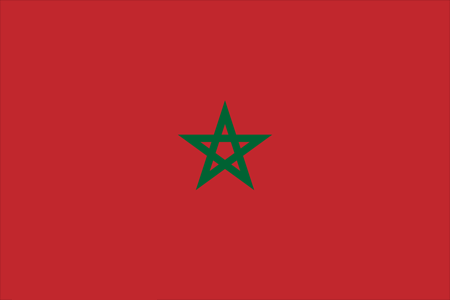 Maroc
Maroc Egypt
Egypt Turkey
Turkey Vietnam
Vietnam United States
United States






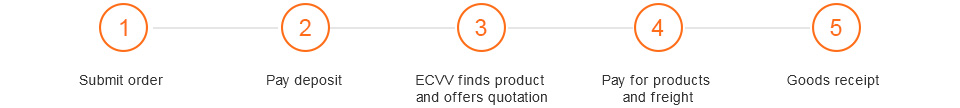


















 Contact Us
Contact Us
